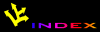![[APACHE DOCUMENTATION]](images/sub.gif)
![[APACHE DOCUMENTATION]](images/sub.gif)
This document explains how to install, configure and run Apache 1.3 under Novell NetWare 5. Please note that at this time, NetWare support is entirely experimental, and is recommended only for experienced users. The Apache Group does not guarantee that this software will work as documented, or even at all. If you find any bugs, or wish to contribute in other ways, please use our bug reporting page.
Most of this document assumes that you are installing Apache from a binary distribution. If you want to compile Apache yourself (possibly to help with development, or to track down bugs), see the section on Compiling Apache for NetWare below.If running on NetWare 5.0 you must install Service Pack 5.
If running on NetWare 5.1 you must install Service Pack 1.
NetWare service packs are available here.
Information on the latest version of Apache can be found on the Apache web server at http://www.apache.org/. This will list the current release, any more recent alpha or beta-test releases, together with details of mirror web and anonymous ftp sites.
Follow these steps to install Apache on NetWare from the binary download (assuming you will install to sys:/apache):
Follow these steps to install Apache on NetWare manually from your own build source (assuming you will install to sys:/apache):
Apache on a NetWare volume
Apache may be installed to other volumes besides the default sys volume.
load address space = apache apache
This will load Apache into an address space called apache. Running multiple instances of Apache concurrently on NetWare is possible by loading each instance into its own protected address space.
After starting Apache it will be listening to port 80 (unless you changed the Port, Listen or BindAddress directives in the configuration files). To connect to the server and access the default page, launch a browser and enter the server's name or address. This should respond with a welcome page, and a link to the Apache manual. If nothing happens or you get an error, look in the error_log file in the logs directory.
Once your basic installation is working, you should configure it properly by editing the files in the conf directory.
To unload Apache running in the OS address space just type the following at the console:
unload apache
If apache is running in a protected address space specify the
address space in the unload statement:
unload address space = apache apache
When working with Apache it is important to know how it will find the configuration files. You can specify a configuration file on the command line in two ways:
apache -f "vol:/my server/conf/my.conf"
apache -f test/test.confIn these cases, the proper ServerRoot should be set in the configuration file.
If you don't specify a configuration file name with -f, Apache will use the file name compiled into the server, usually "conf/httpd.conf". Invoking Apache with the -V switch will display this value labeled as SERVER_CONFIG_FILE. Apache will then determine its ServerRoot by trying the following, in this order:
The server root compiled into the server is usually "sys:/apache". invoking apache with the -V switch will display this value labeled as HTTPD_ROOT.
The main differences in Apache for NetWare are:
Because Apache for NetWare is multithreaded, it does not use a separate process for each request, as Apache does with Unix. Instead there are only threads running: a parent thread, and a child which handles the requests. Within the child each request is handled by a separate thread.
So the "process"-management directives are different:
MaxRequestsPerChild
- Like the Unix directive, this controls how many requests a
process will serve before exiting. However, unlike Unix, a
process serves all the requests at once, not just one, so if
this is set, it is recommended that a very high number is
used. The recommended default, MaxRequestsPerChild
0, does not cause the process to ever exit.
ThreadsPerChild -
This directive is new, and tells the server how many threads it
should use. This is the maximum number of connections the server
can handle at once; be sure and set this number high enough for
your site if you get a lot of hits. The recommended default is
ThreadsPerChild 50.
ThreadStackSize 65536.
The directives that accept filenames as arguments now must use NetWare filenames instead of Unix ones. However, because Apache uses Unix-style names internally, you must use forward slashes, not backslashes. Volumes can be used; if omitted, the drive with the Apache executable will be assumed.
Apache for NetWare has the ability to load modules at runtime,
without recompiling the server. If Apache is compiled normally, it
will install a number of optional modules in the
\Apache\modules directory. To activate these, or other
modules, the new LoadModule
directive must be used. For example, to active the status module,
use the following (in addition to the status-activating directives
in access.conf):
LoadModule status_module modules/status
Information on creating loadable modules is also available.
Compiling Apache requires MetroWerks CodeWarrior 4.04 or higher to be properly installed.
First, unpack the Apache distribution into an appropriate
directory. Then go to the src subdirectory of the Apache
distribution and unzip ApacheNW.mcp.gz. You may use a
recent version of WinZip to accomplish this or gzip for Windows. The main
Metrowerks project file for Apache (ApacheNW.mcp) is now ready
to use. Just double click on it from within explorer and it should
automatically launch MetroWerks CodeWarrior.
All major pieces of Apache may be built using the ApacheNW.mcp project file. This includes modules such as status, info, and proxy.
Once Apache has been built, it needs to be installed in its server
root directory. The default is the sys:/Apache
directory.
Before running the server you must fill out the conf directory. Copy the *.conf-dist-nw from the distribution conf directory and rename *.conf. Edit the ServerRoot entries to your actual server root (for example "sys:/apache"). Copy over the conf/magic and conf/mime.types files as well.